What is Best Graphic Design Software for Beginners and Professionals?
26/02/2025 2025-02-26 12:58What is Best Graphic Design Software for Beginners and Professionals?
Ever felt amazed by stunning visuals on social media, eye-catching logos, or sleek advertisements, and wondered, “How do designers make that happen?” Graphic design software is the secret tool behind these creative masterpieces. Whether you’re a beginner stepping into the vibrant world of design or a seasoned professional looking to sharpen your skills, the right software can make all the difference. If you are someone studying graphic designing course in Bangalore, then this blog offers countless options to choose the perfect graphic design tool. Should you go for Adobe’s professional powerhouse, or are user-friendly alternatives just as effective?
Understanding graphic design software is essential not only for those studying in a graphic designing college in Bangalore but also for anyone involved in digital marketing, branding, or creative content production. From creating simple social media posts to complex illustrations and animations, having reliable, intuitive software is critical. But fear not! We’ve got you covered. In this blog, we’ll explore everything from industry giants like Adobe Photoshop to beginner-friendly platforms like Canva. We’ll answer every question you might have, highlight the strengths and weaknesses of each software, and help you find the ideal match for your creative journey.
Understanding Graphic Design Software: What Is It Exactly?
Graphic design software is an essential tool that allows designers and creators to digitally manipulate various elements such as images, text, colors, shapes, textures, and layouts. At its core, this software enables users to transform creative ideas into compelling visual content. Whether you’re designing logos, crafting social media graphics, building websites, or laying out magazines, graphic design software provides the necessary tools to execute these tasks efficiently and professionally.
The versatility of graphic design software lies in its diverse range of functionalities, which can broadly be categorized into three primary groups:
Raster Graphics (Pixel-Based) : Raster graphics software, such as Adobe Photoshop, GIMP, or Corel Painter, relies on pixel manipulation to create or edit images. Each image is composed of tiny dots or pixels, which individually represent a specific color and brightness. Raster graphics software excels at photo editing, digital painting, and detailed image manipulation, making it ideal for tasks like retouching photos, designing web banners, or creating digital art. However, raster images lose quality when scaled significantly, as pixels become visible or blurry.
Vector Graphics (Scalable Graphics) : Vector graphics software, including Adobe Illustrator, CorelDRAW, and Inkscape, uses mathematical formulas and geometric primitives like points, lines, curves, and shapes to create artwork. The significant advantage of vector graphics is their infinite scalability without losing quality, making them perfect for designing logos, icons, and illustrations that need to be resized for various applications. Unlike raster images, vectors can be enlarged or shrunk indefinitely, ensuring clarity and sharpness across all mediums, from business cards to billboards.
Publishing & Layout Software : Publishing and layout software, like Adobe InDesign, QuarkXPress, or Affinity Publisher, focuses specifically on arranging text and graphic elements into coherent layouts. This software is indispensable for producing professional-quality printed and digital materials such as magazines, brochures, eBooks, newspapers, and posters. They provide advanced tools for typography, paragraph styling, page numbering, indexing, and seamless integration of text with images, ensuring visually appealing and reader-friendly designs.
Each of these software types serves unique purposes and offers specialized tools to address specific design challenges, allowing creators to select the best tools according to their project’s requirements and goals.
Best Graphic Design Software for Beginners
Starting with graphic design can feel intimidating, especially when you’re confronted with complex interfaces and overwhelming features. However, beginner-friendly software is designed specifically to ease newcomers into the creative process, making graphic design enjoyable rather than daunting.
Canva
Canva is a fantastic starting point for those new to graphic design. It offers a drag-and-drop interface that virtually eliminates the learning curve.
- Ease of Use: Canva’s intuitive layout means you can quickly create impressive designs, even if you’ve never touched graphic software before.
- Best for: Ideal for crafting attractive social media posts, engaging presentations, professional-looking flyers, invitations, and simple logos.
- Pros: Its vast collection of templates simplifies the design process, ensuring that anyone can produce professional-quality graphics. Additionally, Canva offers a robust free version with extensive features, making it budget-friendly.
- Cons: Despite its ease, Canva lacks advanced customization features found in professional software. Users seeking intricate design adjustments might find Canva somewhat limiting.
Adobe Express (Formerly Adobe Spark)
Adobe Express provides beginners with straightforward yet powerful tools that align with Adobe’s professional standards but without the complexity.
- Ease of Use: The user interface is clean, intuitive, and specifically tailored for those unfamiliar with complex design programs, enabling quick mastery.
- Best for: Adobe Express excels at creating visually appealing social media graphics, short promotional videos, simple animations, and engaging presentations.
- Pros: The software integrates seamlessly with other Adobe products, providing a gentle introduction to Adobe’s professional ecosystem. It also features a comprehensive free starter plan, making it accessible for beginners on a budget.
- Cons: To unlock all features and templates, users must upgrade to a subscription, which could be restrictive for those hesitant about ongoing payments.
Figma
Figma stands out in the beginner-friendly category, particularly for those interested in digital design, UI/UX projects, or collaborative work.
- Ease of Use: Its clean, straightforward interface allows beginners to grasp core functionalities easily, reducing the barrier to entry significantly.
- Best for: Figma is optimal for web and app design, prototyping digital interfaces, and facilitating real-time collaborative projects.
- Pros: Being cloud-based, Figma supports seamless collaboration, allowing multiple team members to edit simultaneously—ideal for group projects or professional teamwork. It also offers extensive learning resources and community support.
- Cons: Although excellent for digital design, Figma isn’t the best choice for print projects, such as posters, business cards, or detailed illustrations, as its features are primarily web-oriented.
Best Graphic Design Software for Professionals
For professional designers, advanced features, powerful capabilities, and comprehensive tools are crucial for producing top-notch, industry-standard work. Let’s delve deeper into some of the most popular professional graphic design software options:
Adobe Photoshop
Specialty: Raster editing, detailed image manipulation, and digital artwork.
Adobe Photoshop is widely recognized as the go-to software for professional designers and photographers. Known for its powerful raster graphics capabilities, Photoshop enables users to create and edit highly detailed images, perform complex retouching, and design stunning visual assets for print and digital media.
Strengths:
- Comprehensive editing and retouching tools
- Advanced layer manipulation and masking capabilities
- Robust selection tools for intricate details
- Extensive support and resources due to its popularity
Weaknesses:
- High learning curve for beginners
- Resource-intensive, requiring a powerful computer
- Subscription-based pricing model can become expensive over time
Adobe Illustrator
Specialty: Vector-based graphic design, logo creation, and professional illustrations.
Adobe Illustrator stands out as the industry leader in vector graphics design, offering precision tools essential for professional designers working on logos, brand identity, illustrations, and scalable graphics. Illustrator is known for creating vector graphics that maintain clarity at any size, making it ideal for branding and printed materials.
Strengths:
- Exceptional scalability for designs without quality loss
- Precision vector manipulation tools
- Extensive typography tools and options
- Seamless integration with other Adobe products
Weaknesses:
- Complex user interface, challenging for beginners
- High resource consumption, demanding significant processing power
- Subscription-based pricing, potentially costly for independent designers
Adobe InDesign
Specialty: Professional layout design and desktop publishing.
Adobe InDesign is the top software for professional publishing, known for its extensive typography tools and precise layout capabilities. It excels in creating complex documents such as magazines, eBooks, brochures, flyers, and multi-page documents requiring meticulous alignment and typography.
Strengths:
- Advanced page layout and design functionalities
- Industry-leading typography tools
- Efficient management of long documents
- Seamless integration with Photoshop and Illustrator
Weaknesses:
- Limited graphic editing capabilities compared to Photoshop
- Steep learning curve for those unfamiliar with publishing software
- Primarily suited to publishing, limiting versatility for pure graphic design tasks
CorelDRAW Graphics Suite
Specialty: Vector graphic design, professional branding, and comprehensive illustrations.
CorelDRAW Graphics Suite offers a robust alternative to Adobe Illustrator, particularly appreciated by professionals seeking a powerful yet somewhat more intuitive vector design platform. It’s particularly popular among designers working in print industries, branding, signage, and illustrations.
Strengths:
- User-friendly, intuitive interface compared to Illustrator
- Available as a one-time purchase, appealing for budget-conscious professionals
- Extensive vector tools suitable for complex designs and detailed illustrations
- Offers additional features such as photo editing (through Corel Photo-Paint)
Weaknesses:
- Less widely adopted in the industry compared to Adobe products
- Compatibility and collaboration issues when exchanging files with Adobe users
- Limited resources, plugins, and online support compared to Adobe Suite
Factors to Consider When Choosing Graphic Design Software
- Purpose: Clearly identify your main design goals, whether it’s creating illustrations, logos, social media graphics, web designs, or print materials, as each software specializes differently.
- Skill Level: Match the software to your experience. Beginners should opt for user-friendly interfaces like Canva, while professionals might prefer advanced software such as Adobe Illustrator.
- Budget: Consider how much you’re willing to invest. Free software can be budget-friendly but limited, whereas subscription-based or one-time purchase software offers comprehensive features.
- Platform Compatibility: Ensure the software you choose is compatible with your operating system (Windows, Mac, Linux) or available via cloud-based platforms for versatility.
- Features and Flexibility: Look for software that offers the specific tools and functionalities you’ll regularly use, including photo editing, vector graphics, typography, or collaboration tools.
- Scalability: Choose software that will grow with your skillset and business needs. Software with advanced features or plugins allows you to expand your capabilities over time.
People have these common questions when it comes to choosing a graphic design software :
Is Adobe Photoshop necessary for graphic design?
Adobe Photoshop is extremely popular due to its powerful features, but it’s not absolutely necessary for all graphic design tasks. Photoshop excels at photo editing, manipulation, detailed illustration, and complex image compositions. However, if your work involves basic graphics, social media visuals, or simple edits, alternatives such as GIMP, Canva, or Adobe Express can adequately fulfill your needs without the steep learning curve or high costs associated with Photoshop.
What software is best for logo design?
For logo design, vector-based software like Adobe Illustrator or CorelDRAW is ideal because vector graphics allow logos to be scaled infinitely without losing quality or clarity. Illustrator is considered the industry standard due to its extensive tools, precision, and integration with other Adobe products. CorelDRAW, however, offers a more intuitive interface for beginners and also provides professional-quality results, making it a strong alternative.
Is free software good enough for professional projects?
The suitability of free software depends heavily on the complexity and scope of your project. Free software like GIMP or Inkscape can manage simpler professional projects, especially in web graphics, basic print design, or social media content. However, if your projects require highly advanced features, professional printing standards, extensive file compatibility, or collaborative workflows, paid software like Adobe Creative Suite or CorelDRAW is generally necessary to ensure efficiency and professional results.
What software do most professionals use?
Most professional graphic designers heavily rely on the Adobe Creative Suite—specifically Adobe Photoshop, Illustrator, and InDesign—due to their comprehensive features, industry-standard file formats, and integration across multiple Adobe products. Photoshop dominates photo editing and digital artwork, Illustrator is preferred for vector graphics and branding, and InDesign leads in publishing and layout tasks. These tools have become the industry benchmark for professional graphic design globally.
Are there alternatives to Adobe InDesign?
Yes, viable alternatives to Adobe InDesign include Affinity Publisher, QuarkXPress, and Scribus. Affinity Publisher is popular for its affordability, ease of use, and powerful features suitable for professional-quality publishing. QuarkXPress is well-established in the industry, particularly known for digital and print publications. Scribus, a free open-source software, can also handle basic to moderately complex layout tasks but may not offer the same level of professional capabilities as the paid alternatives.
Can graphic design software run on any computer?
Graphic design software requirements vary significantly. Advanced software like Adobe Creative Suite typically demands higher specifications, such as powerful processors, ample RAM, and dedicated graphics cards for optimal performance. Conversely, beginner-friendly or cloud-based solutions like Canva or Adobe Express require much lower specifications and can comfortably run on almost any modern computer or browser.
Do you need formal training to become proficient in graphic design software?
Formal training, while beneficial, is not mandatory. Many successful graphic designers are self-taught, utilizing online resources, tutorials, workshops, and continuous practice. However, formal training through design schools or online courses can provide structured learning, valuable feedback, networking opportunities, and deeper theoretical knowledge that enhances practical skills.
Empower Your Creative Journey
Choosing the right graphic design software isn’t just about finding powerful tools; it’s about discovering what empowers your creativity. As the digital world continues expanding, graphic design becomes more integral, influencing everything from marketing to personal branding. You might be someone who is exploring graphic designing, or studying a graphic designing course in Bangalore, either of whom can greatly benefit with the right tools in the field. Beginners shouldn’t fear complexity—tools like Canva and Adobe Express provide comfortable entry points. Professionals, meanwhile, continue harnessing robust software like Adobe Illustrator or CorelDRAW to innovate and push creative boundaries.
Ultimately, the best graphic design software complements your unique needs, matches your skill set, and fuels your creative fire. Don’t be afraid to explore different options—every software has unique strengths waiting to be leveraged. If you are a student pursuing graphic designing courses in Bangalore then dive in, experiment, and watch your creativity flourish. Remember, graphic design software is merely a tool; your imagination and passion bring the magic. So pick your software, start designing, and bring your visions to life!






















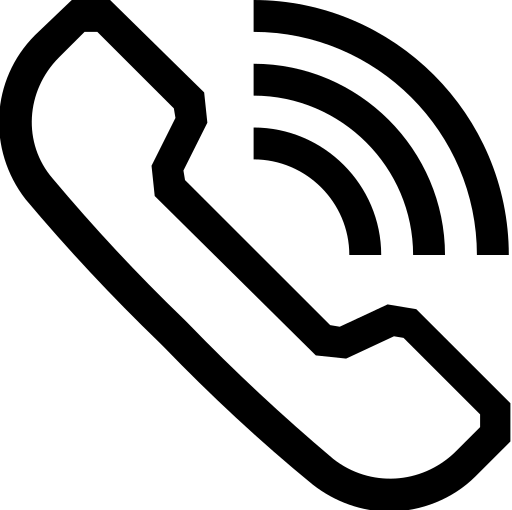 Call Support
Call Support